How to install WordPress

Check Server Requirements:
Ensure your server meets the minimum requirements for running WordPress. These typically include PHP, MySQL or MariaDB, and a web server like Apache or Nginx.
Download the WordPress Files:
Visit the official WordPress website (wordpress.org) and download the latest version of WordPress.
Create a Database
Set up a database to store your WordPress website’s content. You can create a new database using a tool like phpMyAdmin or through your hosting provider’s control panel.
Upload WordPress Files:
If your hosting provider offers a file manager or FTP access, upload the downloaded WordPress files to your website’s root directory. Alternatively, you can use a file transfer tool like FileZilla.
Run the WordPress Installation Script:
Open a web browser and navigate to your domain name or the directory where you uploaded the WordPress files.
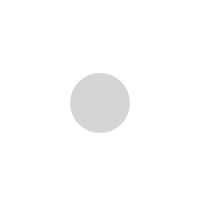
Recent Comments
What does a web designer do?
What does a web designer do?
What does a web designer do?